一、网络配置
Dhclient eth0--释放IP地址
Ifconfig eth0 192.168.1.11/24----设置IP地址和掩码
Route add default gw 192.168.1.1----设置网关
Echo nameserver 192.168.1.1 > /etc/resolv.conf--添加DNS,也可以直接编辑resolv.conf文件
Netstat -nr--查看本机路由
Route add -net 172.16.0.0/24 gw 192.168.1.100 eth0---添加静态路由(指定网卡,通过哪个网卡出去)
Route -n--查看路由表网卡的路径/etc/network/interfaces
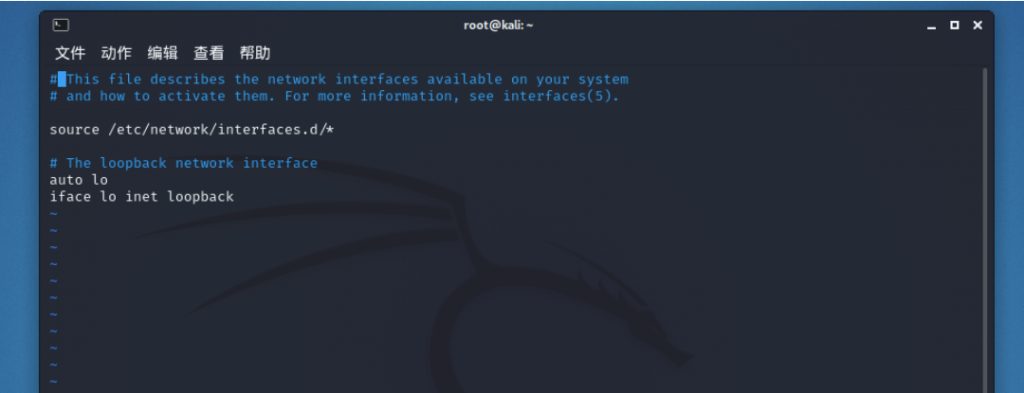
2.设置静态IP地址
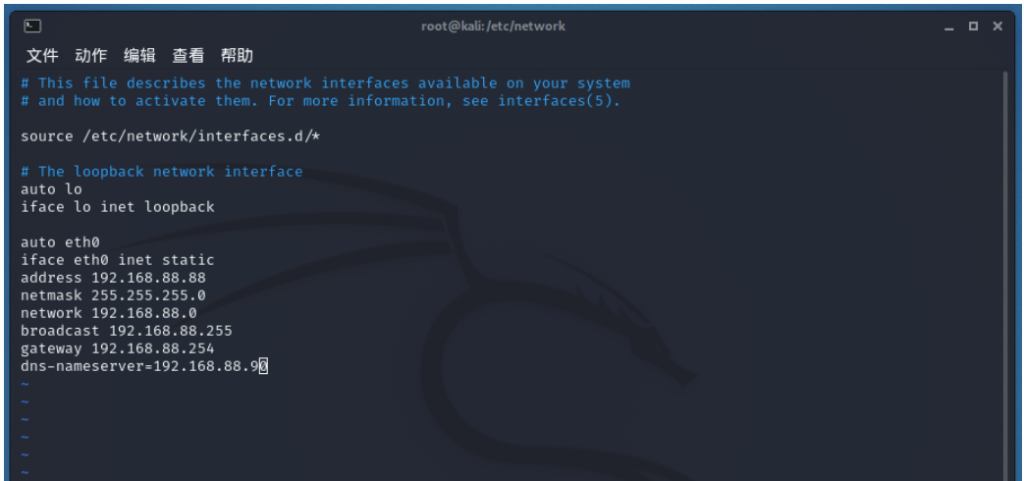
3.固定IP地址
Cat /etc/network/interface ---网卡配置的文件位置
Auto
Iface eth0 inel static
Address xxx.xxx.x.x
Netmask 255.255.255.0
Network xxx.xxx.xx.x
Broadcast xxx.xxx.x.x
Gateway xxx.xxx.x.x
Dns-nameservers xxx.xxx.x.x x.x.x.x
Up route add -net x.x.x.x gw x.x.x.x eth0
Down route del -net x.x.x.x/24二、更新升级
1.Apt-get update//并不是直接更新
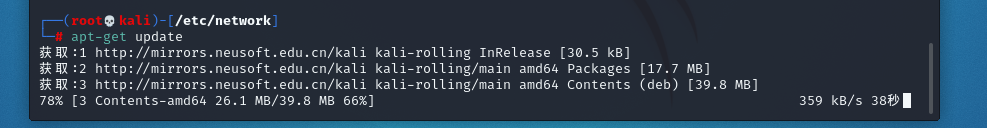
2.Apt-get upgrade
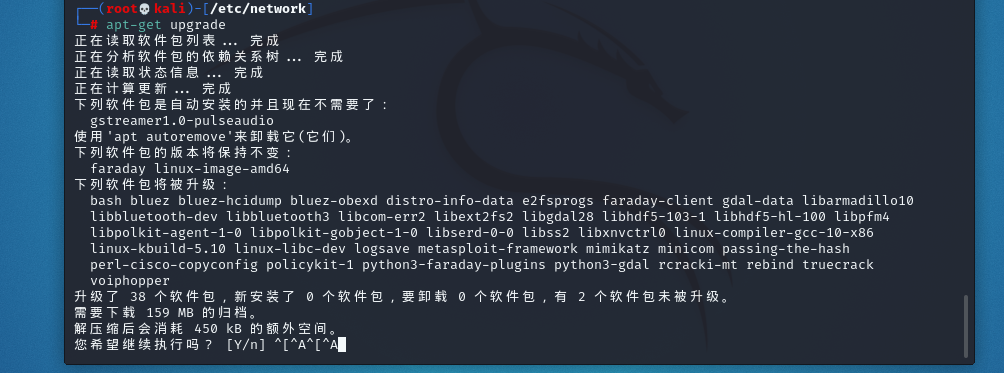
3.更新源
推荐中科大的更新源:
deb http://mirrors.ustc.edu.cn/kali kali-rolling main non-free contrib
deb-src http://mirrors.ustc.edu.cn/kali kali-rolling main non-free contrib
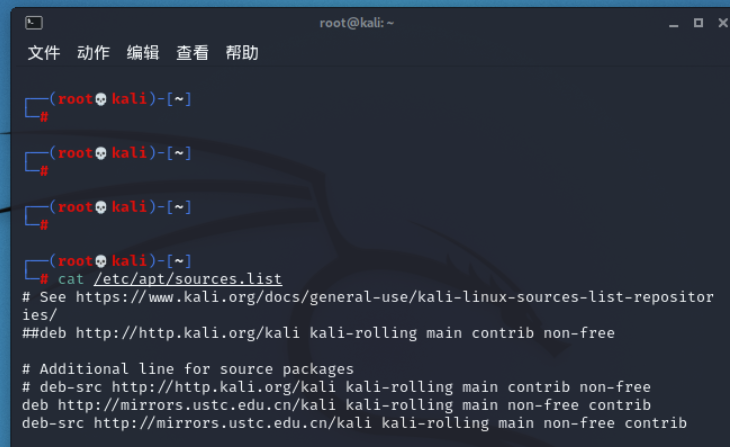
Apt-get dis-upgrade大版本更新使用apt-get install 安装自己经常使用的软件包
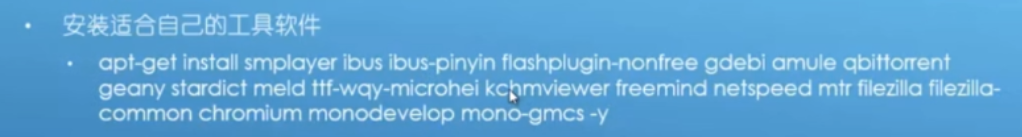
MTR 路由追踪,类似于tracert


 AI 助手
AI 助手
没有回复内容